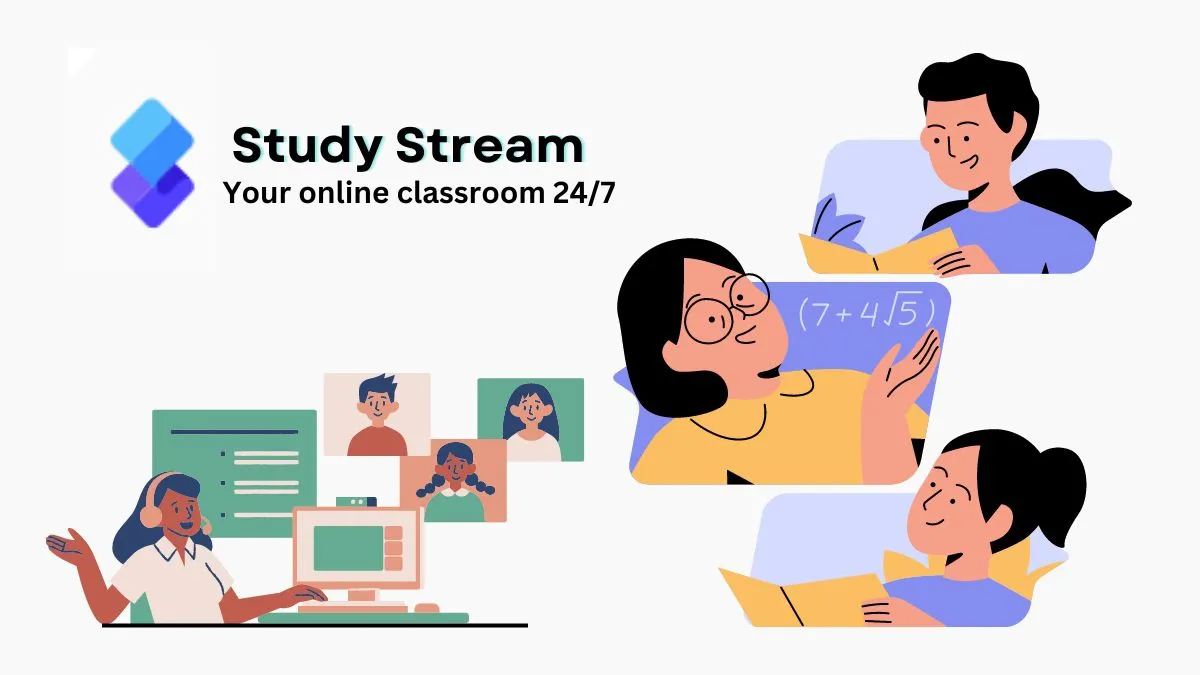Study Stream Focus Room: If you have a problem reading alone at home or doing homework then the study stream is a solution. There is no need to replace your study open, connect, and complete your Project.
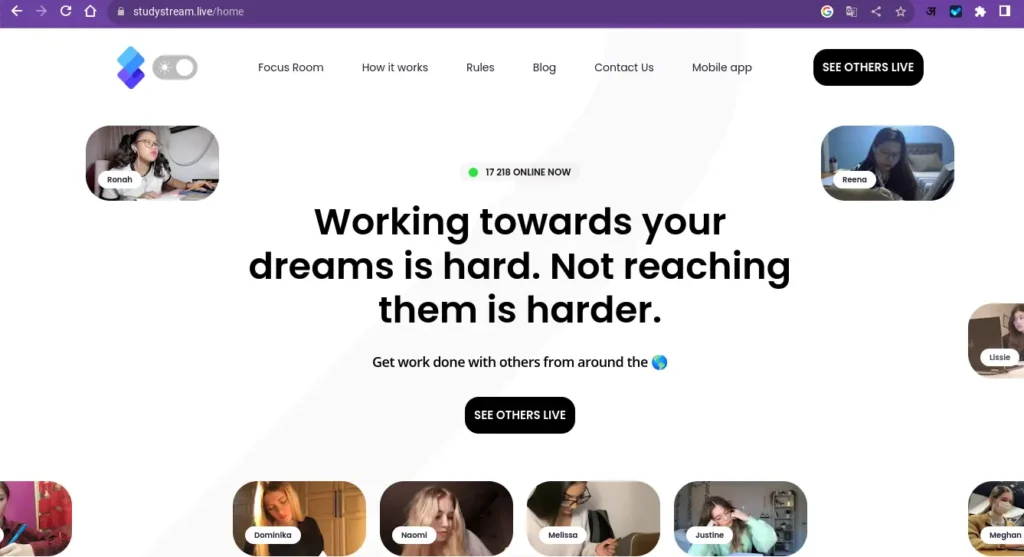
After Instituat you feel alone at home to complete school projects and study, Study Stream is a solution that provides online collaboration with students around the board, with no country boundaries here, This web app is available in beta version at present, and you can see here how many students live in real-time, they provided also privacy setting where you can plan how to look your environment, what are the key features you can do here lats discuss in the next titles.
Sleepy night and boring study solution! is group study.
Study advice.
How study stream focus room work?
Study Stream is a base that connects students around the world live and doing their work, this is a base of students who never feel comfortable alone at home while studying or completing project work, You can join a community or make here and chat with friends to solve your problems – related to education, etc.
Key features of the study stream focus room:
- You can design your environment: The Study Stream focus room provides an option to set up a live environment if you like to change your way or fear on camera. Adjust your theme color to dark and light that is easy for you.
- Task Manager: Study stream provides a task managing option in the window where you can make or track all tasks using Pomodoro techniques[ Time management technique], You will be set up time or day according to your task.
- Global Community: If you like to make or join your society then, a study stream focus room provides an option to make and join, Here is the globe-based community where you can join according to your interest and chat with friends [another student] and find solutions.
- Focus vibes and LoFi: If you feel tired of noise then this web app provides set your study tunes that help to focus on study. the surprising natural sound tune feature and you will be adjust the volume that comfortable for you.
As a student this is a big school, This is an open base where you can do everything so rules are needed to control privacy and misuse of this facility.
Read Also: 7 Brain Games That Boost Your Brainpower?
Study Stream focus room rules and terms of use:
This is a broad community to make good vibes to need some rules and terms of use, also support the study stream team in your community, and privacy rules, here are the major points you need to follow:
- Community Guidelines
- General rules
- Fous room rules
- Chat Rules
Any queries about you need to follow mail: webapp.reporting@studystream.live address. and learn details about the Rules by following the link: https://www.studystream.live/rules The reason I never show the details about rules is – To modify them any time if needed according to the study stream.
How I can be safe using the Study Stream Focus Room?
Rules and Study streams also provide how you can process save and report, I am sharing this screenshot here that help you understand – how to do action.
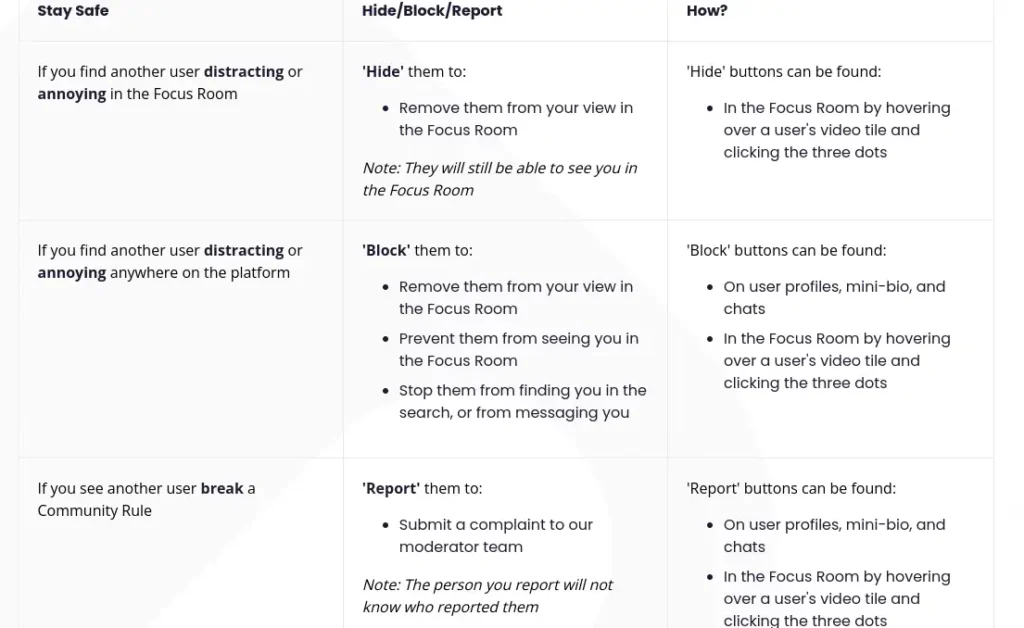
To be updated and inspired you can read here Study Stream regular blog that can help you to stay with Study Stream and help you to focus on your goal with them. Here you can read Thoughts, Ideas, and stories that will help you to prepare this follow the blog link: https://www.studystream.live/blog.
How to find a community study stream focus room?
You can also see If Join Here, and another option is to follow the Community menu section and feature community Slick, Discord, and Facebook can help you to stay with the other social media community.
If you are a social media influencer or creator then it is easy to contact study stream teams and collaborate with them for purpose. To connect with email: team@studystream.live.
If you need to know more and queries you can follow the link: https://www.studystream.live/contact-us.
If you are a Mobile user and do not have a desktop or computer then download the Android or iOS app available on Play Store, I refer to the Screenshot of how you can search or see the Study stream [Android ];
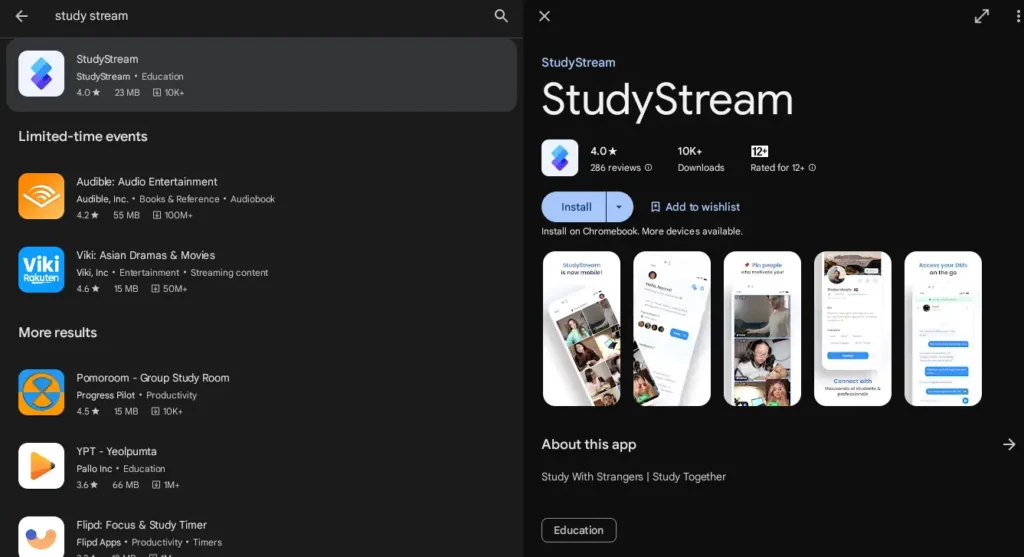
This is rus 24/7 so no need to sacrifice your goal!
How to join the Study Stream Focus Room?
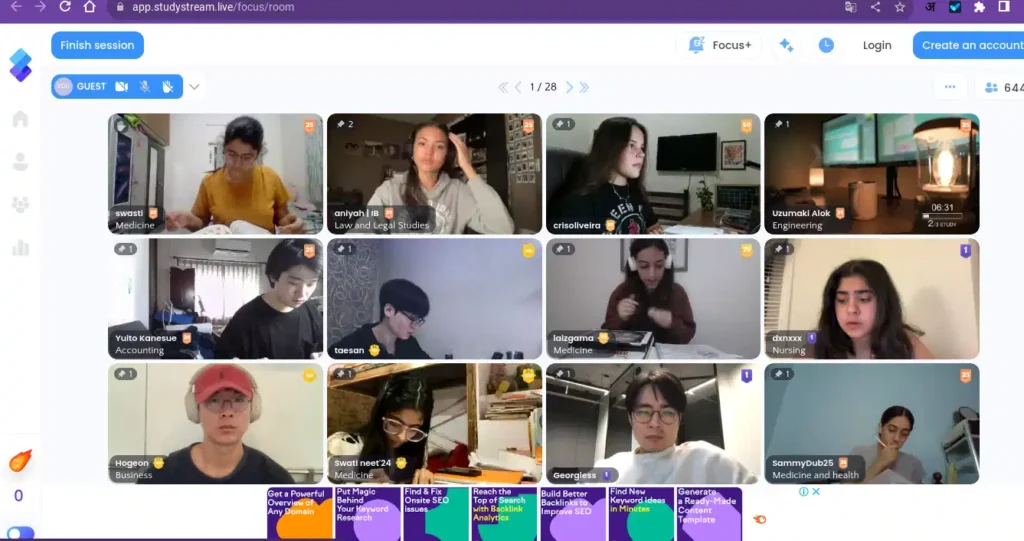
Please follow the process before joining the study stream, this Guide helps you to understand how to join and what action you need to follow;
- Go to the Browser and follow a search, open and take a further action
- You can see the menu section highlight the “see others lives” option click here
- You can see other students live in a “guest mode”
- Then you can see what is the features available for you as a student,
- In this page menu section, you can see the Sign in and Create Account option
- then follow the process according to instructions.
Then you become a study stream user, with no country boundaries where you can live or what is your timezone. Enjoy your live classroom and focus on your goal.
Thanks for reading me further Please click the bell for updates. And if you like to improve brain power then read my genuine post to choose a category.
Take care to stay Healthy and Productive!– Blinky Mind;